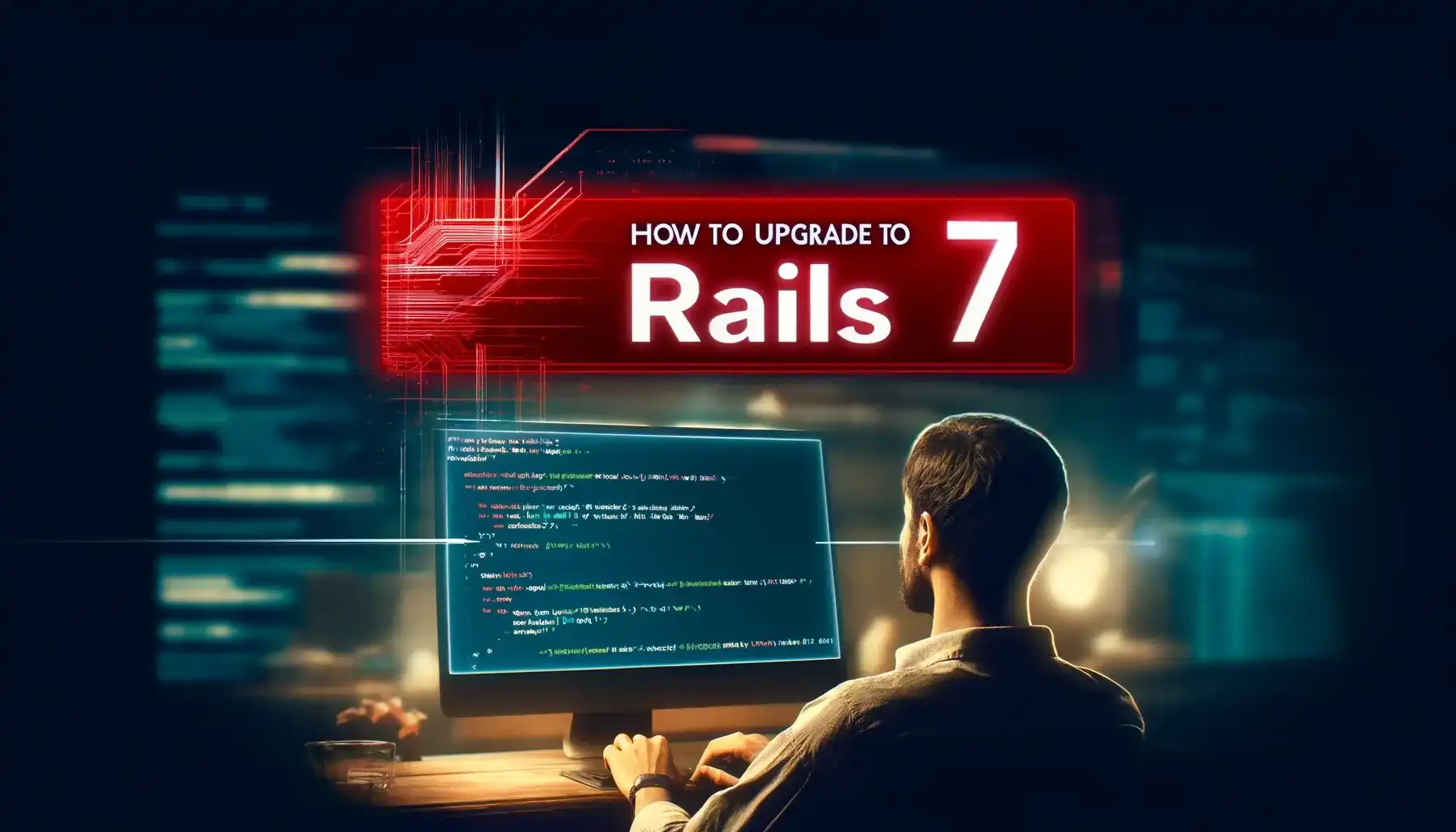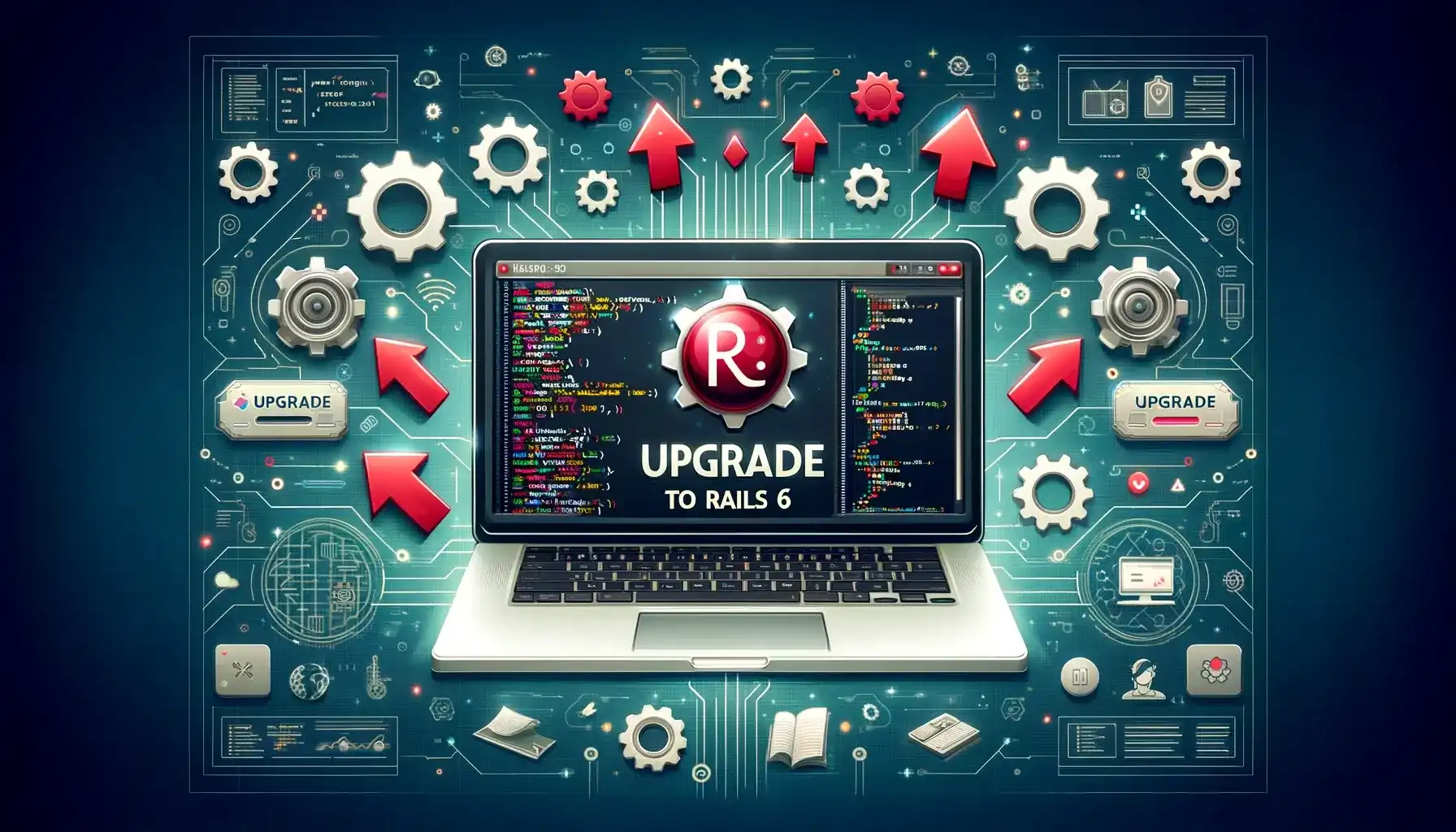Ruby vs Ruby on Rails - Key Differences, Similarities, Pros & Cons
Ruby vs Ruby on Rails: Compare use cases, pros, cons, and upgrade tips.

Raisa Kanagaraj
Technical Content Writer
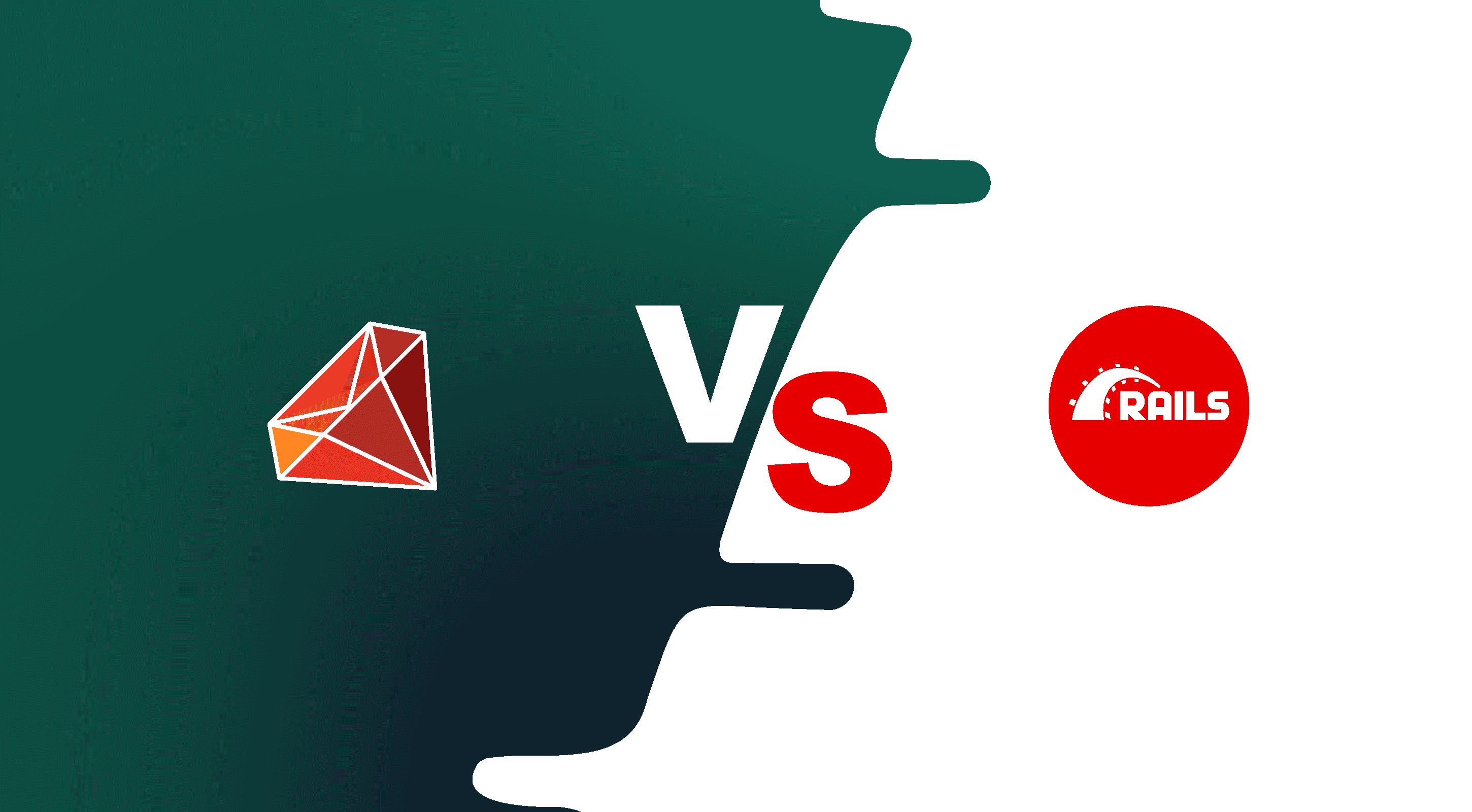
Introduction
In the world of software development, especially web development, two names that often surface together are Ruby and Ruby on Rails. Although they’re closely related and frequently used in tandem, they serve very different purposes. Ruby is a programming language, while Ruby on Rails (or simply Rails) is a web framework built using Ruby.
According to W3Techs, Ruby is used by 6.3% of websites, making it a popular choice for developers.
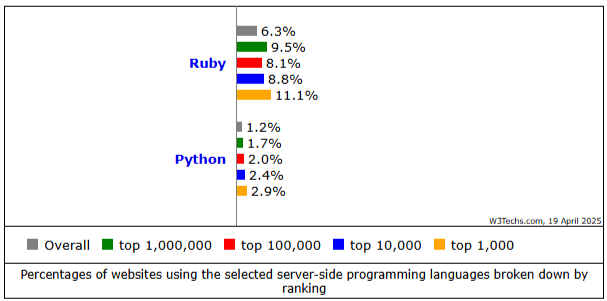
If you're a developer, startup founder, or tech enthusiast trying to figure out which tool to use—or even just to understand the difference between Ruby and Ruby on Rails—this blog is for you. We'll dive deep into what Ruby and Rails are, how they differ, their similarities, pros and cons of each, and their upgrade strategy.
By the end of this post, you'll explore when to use which, and help you decide if it's time to outsource Ruby on Rails development for your next project.
What is Ruby?
Ruby is an open-source, general-purpose programming language created by Yukihiro "Matz" Matsumoto in the mid-1990s. Designed with a focus on simplicity and productivity, Ruby is loved by developers for its natural syntax, clean code, and object-oriented architecture.
Ruby supports a mix of programming paradigms—object-oriented, procedural, and functional. This versatility allows developers to approach problems in ways that best suit the context of the project.
Core Features of Ruby:
- Object-Oriented: Everything in Ruby is an object, including primitive data types like numbers and strings.
- Dynamic Typing: No need to define variable types explicitly.
- Garbage Collection: Built-in memory management makes resource handling seamless.
- Extensive Libraries: RubyGems, the package manager, hosts thousands of reusable components (gems).
- Readable Syntax: It emphasizes code readability and developer happiness.
Common Use Cases for Ruby:
- Scripting and automation tasks
- Backend logic in web applications
- Data processing
- Command-line tools
- Prototyping and testing algorithms
While it’s capable of much more, Ruby gained global popularity with the introduction of its flagship web framework, Ruby on Rails.
What is Ruby on Rails?
Ruby on Rails, often referred to simply as Rails, is an open-source web application framework written in Ruby. Created by David Heinemeier Hansson (DHH) in 2004, Rails introduced a revolutionary approach to web development. It allowed developers to build robust applications with far fewer lines of code and minimal configuration.
With the latest version of Ruby on Rails - Rails 8, the framework has evolved significantly. Rails 8 offers a lot of benefits enhanced performance, built-in Hotwire for real-time updates, and streamlined front-end tooling.
Rails follow the Model-View-Controller (MVC) architectural pattern and leverages Ruby’s expressive syntax to provide a full-stack framework for building modern web applications.
Key Concepts in Rails:
- Convention over Configuration (CoC): Developers don’t need to configure everything manually. Rails assumes sensible defaults.
- Don’t Repeat Yourself (DRY): Encourages code reuse and modularity to reduce redundancy.
- Scaffolding: Automatically generates essential components like models, views, and controllers for rapid prototyping.
- RESTful Architecture: Makes it easy to build APIs and web services.
What Can You Build with Rails?
- E-commerce platforms
- Content Management Systems (CMS)
- SaaS products
- Marketplaces and booking apps
- REST APIs
- Internal business tools
Some big names built with Rails include GitHub, Shopify, Basecamp, Airbnb, and Hulu.
Ruby vs Ruby on Rails: 5 Key Differences
1. Use Cases
Ruby: Designed as a general-purpose programming language, Ruby is versatile. It can be used for a wide variety of tasks beyond web development—like scripting, automation, game development, and data analysis.
Ruby on Rails: Rails is purpose-built for web application development. It offers a structured, scalable, and efficient way to build web-based software with Ruby.
In short: Ruby is a tool, Rails is a toolkit built using that tool—focused primarily on web applications.
2. Programming Language vs. Framework
Ruby is the core programming language. It provides the syntax, logic, and foundational elements needed to write code.
Ruby on Rails is a web development framework built with Ruby. It uses Ruby code to provide predefined patterns and tools for building complex web apps faster and more efficiently.
3. Speed and Efficiency
Ruby alone is efficient for scripting and small-scale applications but becomes time-consuming for large projects due to the need to build everything from scratch.
Rails boosts efficiency by offering built-in solutions for routing, templating, authentication, database management, and more, reducing the need for repetitive code and setup.
This means Rails significantly shortens the time-to-market for web apps.
4. Ease of Maintenance
Ruby projects can vary in structure and style, depending on how individual developers organize them, potentially leading to inconsistencies in larger teams.
Rails enforces conventions, standard folder structures, and coding patterns that make it easier to onboard developers, scale projects, and maintain code over time.
5. Use of Additional Languages
A pure Ruby application may not need front-end code unless it interfaces with a web-based UI.
A Rails app typically integrates multiple languages like:
- HTML, CSS, JavaScript for front-end rendering
- SQL for database interaction
- YAML for configuration
- JSON or XML for API data formats
Rails simplifies the integration of these technologies, providing default configurations and helper functions.
Ruby on Rails: Similarities
1. Open Source
Both Ruby and Ruby on Rails are open-source projects, freely available under permissive licenses (Ruby under the Ruby License and MIT, Rails under MIT). This accessibility fosters vibrant communities that contribute to their development, fix bugs, and create extensive documentation. Developers can access thousands of free libraries (gems for Ruby/Rails) and participate in forums like Stack Overflow or Ruby-related Slack groups for support.
2. Underlying Philosophy
Ruby and Rails share a developer-centric philosophy that prioritizes simplicity and productivity. Ruby’s design focuses on making coding enjoyable, with a syntax that feels natural and intuitive. Rails extends this by adopting principles like DRY and Convention over Configuration, which reduce complexity and let developers focus on building features rather than configuring systems. Both aim to make development faster and more enjoyable, aligning with the ethos of “developer happiness.”
3. Syntax
Since Rails is built on Ruby, they share the same elegant, readable syntax. Ruby’s syntax avoids excessive punctuation (e.g., no curly braces or semicolons in most cases) and uses English-like keywords, making code easy to understand.
For example, a Ruby method like def hello; puts "Hello, World!"; end is directly usable in Rails. This shared syntax means Ruby developers can transition to Rails with minimal learning curve, leveraging their existing skills to build web applications.
Ruby vs Ruby on Rails: Pros and Cons
Pros of Ruby
1. Memory Management
Ruby includes an automatic garbage collector, which helps manage memory efficiently. This makes the development process smoother, especially for long-running scripts and applications.
2. Fast Development Speed
The concise, expressive syntax of Ruby allows developers to prototype ideas quickly and write fewer lines of code for complex functionality.
3. Dependency Management
Ruby’s package manager, RubyGems, combined with Bundler, makes managing external libraries simple and reliable. It ensures dependencies are handled cleanly across environments.
Cons of Ruby
1. Overlooked Syntax Problems
Ruby's flexibility with syntax can sometimes be a double-edged sword. Loose structure may lead to bugs that are harder to detect, especially in large codebases or when team members follow different styles.
2. Relatively New (Compared to Legacy Languages)
Although Ruby is mature (nearly 30 years old), it's not as entrenched in enterprise systems as Java or C++. This can lead to fewer resources or third-party integrations for niche use cases.
Pros of Ruby on Rails
1. Massive Library of Helpful Tools and Gems
Rails has a vast ecosystem of gems—everything from authentication (Devise), payment processing (Stripe), background jobs (Sidekiq), to testing frameworks (RSpec). This enables developers to implement complex features quickly.
2. Follows Industry Best Practices
Rails follows the MVC architecture, emphasizes testing, and supports TDD (Test-Driven Development) and BDD (Behavior-Driven Development). These best practices make applications more scalable and maintainable.
3. Simple and Cost-Effective
Rails reduces boilerplate code and development time, lowering project costs—especially beneficial for startups and MVPs working with limited budgets and tight deadlines. Many startups outsource Ruby on Rails development to agencies or freelancers to shorten time-to-market.
Cons of Ruby on Rails
1. Slow Application Performance
Rails can suffer from performance bottlenecks—especially for applications requiring real-time features or handling high concurrency. While caching and background processing help, performance tuning may require advanced knowledge.
2. Inflexibility
The “Rails way” can be restrictive. Developers sometimes find it challenging to deviate from conventions or implement complex, unconventional application logic without considerable effort.
3. Hard-to-Find Documentation for Niche Use Cases
While the Rails community is vast, not all gems or advanced use cases are well-documented. This may lead to roadblocks when trying to implement uncommon features or troubleshoot obscure bugs.
Version History of Ruby on Rails
Exploring the major releases of Rails provides insight into its growth and helps developers appreciate the framework’s adaptability. Below is a concise overview of key Ruby on Rails versions.
- Rails 8.0 - March 12, 2025
- Rails 7.2 - December, 2024
- Rails 7.1 - December, 2024
- Rails 7.0 - December, 2024
- Rails 6.1 - October 2024
- Rails 6.0 - January 2023
- Rails 5.2 - July 2022
- Rails 5.1 - March 2019
- Rails 5.0 - March 2019
- Rails 4.2 - May 2020
- Rails 4.1 - July 2016
- Rails 4.0 - January 2015
- Rails 3.2 - September 2016
When to Upgrade Ruby or Ruby on Rails Version
Having explored the pros and cons of Ruby and Ruby on Rails, it’s clear that both tools offer significant benefits but also come with challenges.
To fully leverage their advantages and mitigate their drawbacks, keeping your Ruby and Rails versions up to date is essential. Upgrading ensures access to security patches, performance improvements, and new features, but it requires careful planning.
Below are key considerations to guide your decision on when to upgrade Ruby or Ruby on Rails.
Upgrading Ruby
Security Updates
Ruby releases regular updates to patch security vulnerabilities. If your current Ruby version is no longer supported (e.g., versions before 3.0 are end-of-life as of April 2025), upgrade immediately to a supported version (e.g., Ruby 3.3 or 3.4) to ensure your application remains secure.
Performance Improvements
Newer Ruby versions, like Ruby 3.x, introduced significant performance boosts, such as YJIT (a just-in-time compiler) and improved concurrency with Ractors. Upgrade if your application demands better speed or scalability, especially for CPU-intensive tasks.
Dependency Requirements
Some Ruby gems or Rails versions require a minimum Ruby version. Check your Gemfile.lock and gem documentation; if a critical library (e.g., a database adapter) drops support for your Ruby version, plan an upgrade to avoid compatibility issues.
End-of-Life (EOL)
Ruby versions typically receive security updates for about three years after release. For example, Ruby 2.7 reached EOL in March 2023. Using an EOL version risks unpatched vulnerabilities, so monitor the official Ruby website for EOL announcements and plan upgrades accordingly.
Testing and Downtime
Upgrading Ruby may break existing code due to deprecated features or syntax changes (e.g., Ruby 3.0 removed some legacy methods). Test thoroughly in a staging environment, update your test suite, and budget time for refactoring. For critical applications, consider gradual upgrades (e.g., from 3.1 to 3.2) to minimize disruption.
Upgrading Ruby on Rails
New Features and Productivity
Rails releases, like Rails 8.0 (released in 2024), introduce tools such as Kamal 2 for simplified deployment, Propshaft for modern asset pipelines, and Solid Queue for background jobs. Upgrade if these features align with your project needs, such as scaling infrastructure or improving asset management.
Security and Bug Fixes
Rails actively maintains its latest two minor versions (e.g., 7.1 and 8.0 as of April 2025). If you’re on an older version (e.g., 6.1 or earlier), you’re likely missing critical security patches. Upgrade to a supported version to protect your application from vulnerabilities.
Community and Gem Support
Many popular Rails gems (e.g., Devise, Pundit) align with the latest Rails versions. If you’re using an outdated Rails version, you may face compatibility issues or be forced to use older, less secure gem versions. Check your gem dependencies and upgrade Rails if newer gem versions offer significant benefits.
Deprecation Warnings
Rails often introduces deprecation warnings in minor releases to signal upcoming changes (e.g., changes to Active Record APIs in Rails 7.1). If your application logs show frequent deprecations, plan an upgrade to address these before they become breaking changes in the next major release.
Upgrade Path and Effort
Upgrading Rails can be complex, especially for major versions (e.g., 7.2 to 8.0), due to changes in APIs, configuration, or dependencies. Use tools like RailsUp to plan your upgrade process and consult the official Rails upgrade guide.
For large applications, consider incremental upgrades (e.g., 7.0 to 7.1, 7.1 to 7.2, then upgrade Rails from 7.2 to 8.0) to manage complexity. Test extensively, as changes to gems or Rails internals may require code refactoring.
Conclusion
To wrap things up:
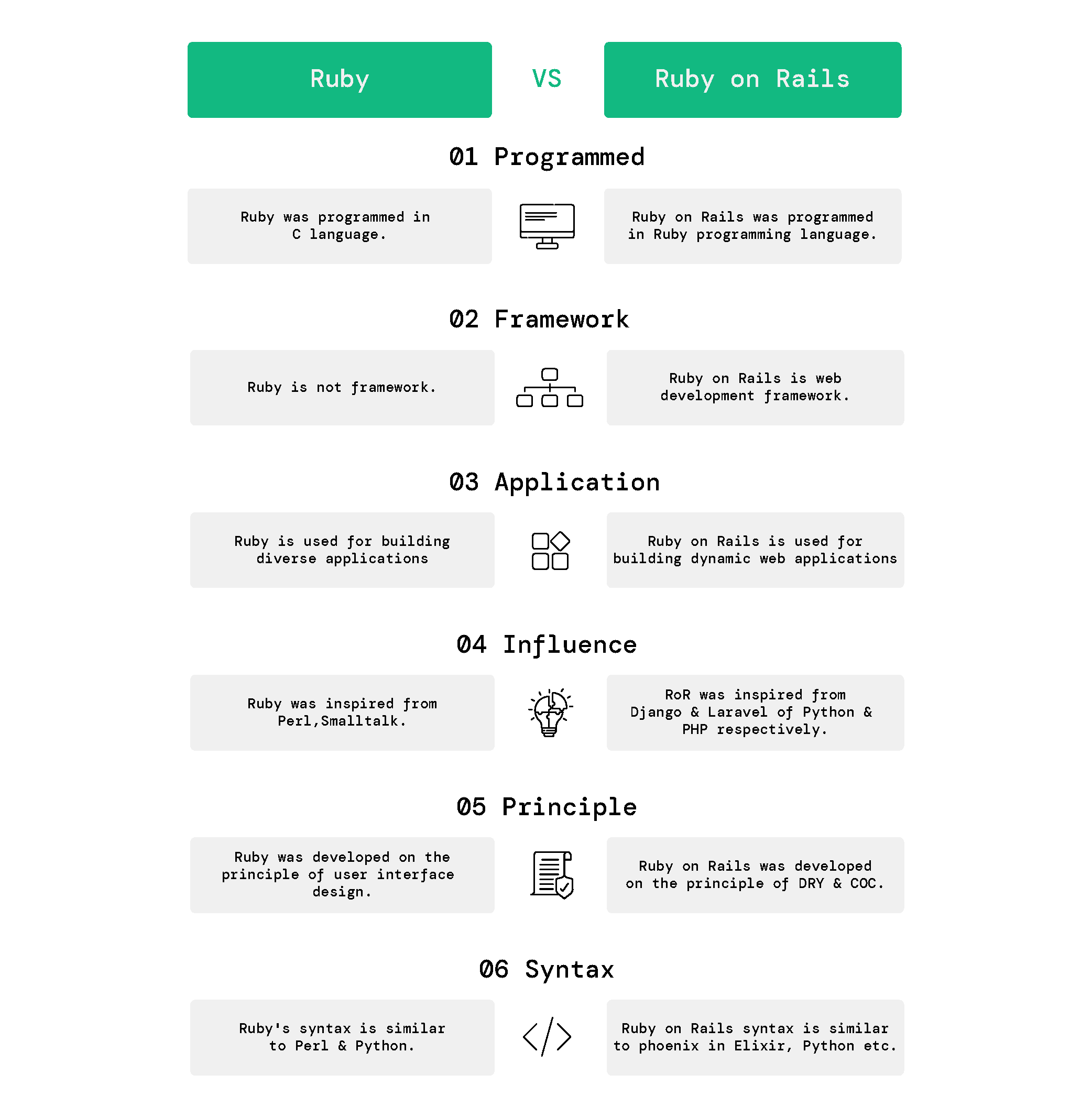
So, should you choose Ruby or Ruby on Rails?
Use Ruby when building scripts, CLI tools, or exploring programming fundamentals.
Choose Rails for full-featured web applications—especially if you’re looking to launch fast and iterate quickly.
With the latest version of Ruby on Rails improving performance, security, and developer experience, there's never been a better time to build with Rails.
And if your team lacks Rails expertise or needs to scale faster, consider hiring Ruby on Rails developers from RailsFactory, a top-rated Clutch company. We’ll help you leverage the advantages of Ruby on Rails to move faster and build smarter.